Tuesday, 2nd February 2021
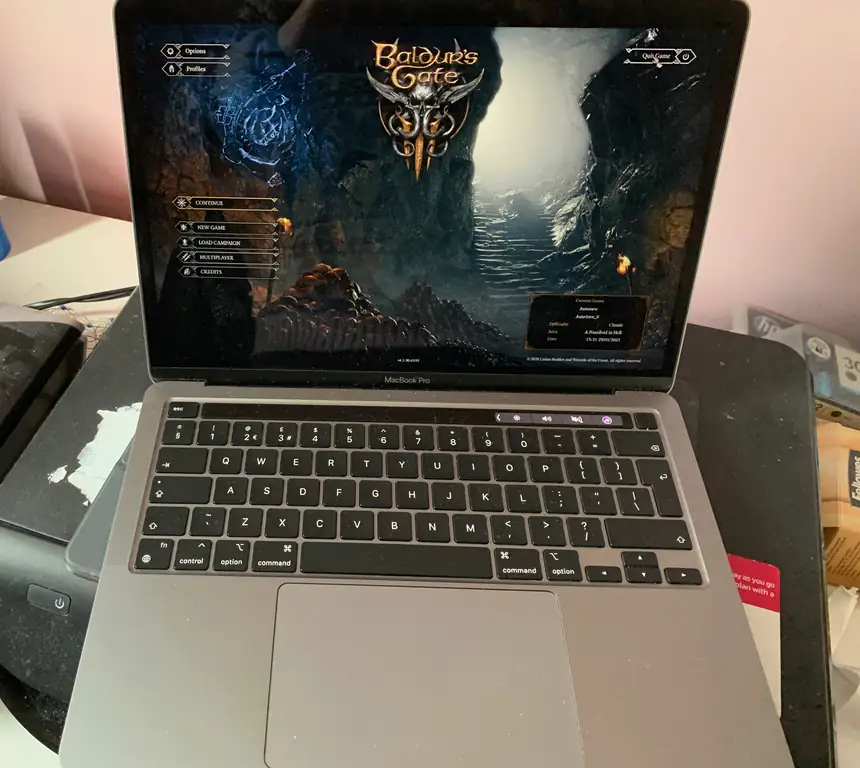
I failed to resist temptation and ordered a new Macbook Pro 13 from Apple shortly after Apple started using their own chips (Apple Silicon) rather than Intel chips. It took a few weeks to arrive, and has been an interesting experience. I like the fingerprint ID which works very well, the laptop performs well, but the Wi-Fi connection has been troublesome. The laptop kept disconnecting from the Wi-Fi as I was trying to download games from Steam.
The laptop was tending to connect on the 2.4GHz band from our BT router rather than the more performant 5GHz band (5GHz however has a shorter range and the antenna in the laptop may work less well than other devices we have). Our router was set to use Channel 1 on 2.4GHz which was congested (improved by resetting that to Channel 11). There’s a number of factors at play here, the number of devices we have which has just increased, what our neighbours are doing, how busy the network is. I did consider adding more access points but for simplicity for the moment I’ll try using Ethernet from the router when there’s big downloads involved.
I have learnt something from all this if only how to check what Wi-Fi band a Mac system is on, and what the transfer rate is, and what the router can tell you.
As an update to all this the laptop seems reluctant to connect on 5GHz even when it’s inches from the router. I discovered late in the date that the BT router can be configured so the 2.6GHz and 5GHz bands appear in different networks. By doing that I can force the laptop to always use the 5GHz band.